Sony MZ-R55 Operating Instructions v2
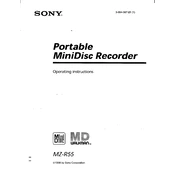
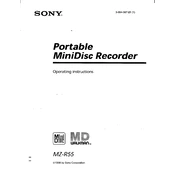
To clean the Sony MZ-R55, use a soft, dry cloth to wipe the exterior. Avoid using solvents or alcohol. For the lens, use a lens cleaning disc to prevent damage.
First, check the battery compartment to ensure batteries are correctly installed and charged. If using an AC adapter, verify that it is properly connected. If the problem persists, consider replacing the batteries or checking the power source.
To improve recording quality, use high-quality blank MiniDiscs, ensure the microphone or line input is properly connected, and adjust recording levels to prevent distortion.
Skipping can be caused by dirt on the disc or a scratched disc. Try cleaning the disc or using a different one. Ensure the device is not subjected to excessive vibration during playback.
To reset the Sony MZ-R55, remove the batteries and disconnect the AC adapter. Leave it powered off for several minutes before reassembling. This will reset the device.
Yes, you can use rechargeable batteries. It is recommended to use NiMH rechargeable batteries for longer usage times. Ensure they are fully charged before use.
Store MiniDiscs in their cases away from direct sunlight, dust, and moisture. Keep them upright and avoid stacking them to prevent warping or damage.
Check that the headphones or speakers are properly connected. Reduce the volume level to see if distortion persists. Try a different MiniDisc to rule out disc issues.
Open the battery compartment located on the back of the device. Remove the old batteries and replace them with new ones, ensuring correct polarity. Close the compartment securely.
To prolong battery life, use the hold function to prevent accidental operations, and reduce the volume level when possible. Always turn off the device when not in use.