Canon L1255 Instruction Guide
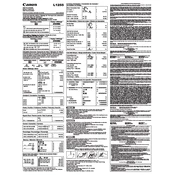
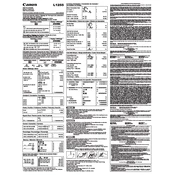
To change the paper roll, open the paper compartment cover, remove the old roll, insert a new roll ensuring the paper feeds from the bottom, and then close the cover.
First, check the power supply and ensure the calculator is plugged in. If using batteries, replace them. If the issue persists, consult the user manual for further troubleshooting steps.
To reset the calculator, turn it off, press and hold the 'C/CE' button, then turn the calculator back on while holding the button. Release the button once the display is active.
Yes, you can use rechargeable batteries, but ensure they are fully charged and compatible with the calculator's battery compartment.
Use a soft, lint-free cloth slightly dampened with water or a mild cleaning solution. Gently wipe the keys, ensuring no liquid enters the calculator.
Check if the ink roller needs replacement or if the paper roll is correctly installed. Replace the ink roller if it's running low.
Set the tax rate by pressing the 'RATE' button, entering the desired rate, and pressing 'RATE' again. Use the 'TAX+' or 'TAX-' buttons to apply tax calculations.
Turn off the calculator, open the paper compartment, and gently remove any jammed paper. Ensure the paper is correctly aligned before closing the cover and turning it back on.
The Canon L1255 does not have an adjustable print speed. It operates at a fixed print speed optimized for standard calculations.
Store the calculator in a cool, dry place, away from direct sunlight. Ensure it is turned off, and remove batteries if it will not be used for an extended period.