Canon HDXS HJ15ex8.5B Operation Manual
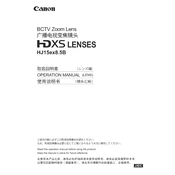
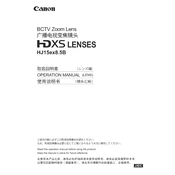
To clean the Canon HDXS HJ15ex8.5B Lens, use a microfiber cloth to gently wipe the lens surface. For deeper cleaning, apply a small amount of lens cleaning solution to the cloth and clean in a circular motion. Avoid using harsh chemicals or rough materials that could scratch the lens.
If the zoom function is not smooth, check for any obstructions or debris around the zoom ring. Clean the area carefully. If the issue persists, consider lubricating the zoom mechanism with a lubricant recommended by Canon or take the lens to a professional service center.
To adjust the back focus, locate the back focus adjustment ring near the lens mount. Loosen the locking screw, adjust the ring while checking focus on a monitor, and retighten the screw once focus is achieved. Ensure proper calibration by using a focus chart if available.
Align the lens mount with the camera's lens mount, ensuring the index marks are matched. Gently rotate the lens until it clicks into place. Verify the lens is securely attached by attempting to gently remove it without pressing the release button.
Check if the lens is clean and properly mounted. Distortion can also occur due to incorrect back focus adjustment or improper camera settings. Ensure that the lens is calibrated and that camera settings such as distortion correction are configured properly.
Regularly clean the lens elements and body. Inspect for dust or debris. Check the zoom and focus rings for smooth operation. Schedule professional servicing annually or as needed based on usage to maintain optical performance and mechanical integrity.
Store the lens in a dry, cool place inside a protective case or pouch. Use silica gel packs to control humidity and prevent fungal growth. Ensure lens caps are on to protect the front and rear elements from dust and damage.
Inspect the focus ring for any visible debris or damage. Clean gently and use a suitable lubricant if necessary. If the stiffness persists, consult a Canon service center for professional assessment and repair.
The Canon HDXS HJ15ex8.5B Lens is designed for specific mounts, so using it with cameras from different manufacturers may require an adapter. Ensure compatibility and functionality when using adapters to avoid damage or performance issues.
To check lens element alignment, capture a test image with distinct patterns at different focal lengths. Examine images for any signs of misalignment such as blurring or distortion. If issues are detected, professional servicing may be necessary.