Canon CN-E14.5-60mm T2.6 L SP Operation Manual
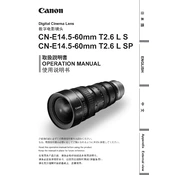
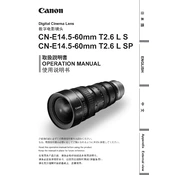
To mount the Canon CN-E14.5-60mm T2.6 L SP Lens, align the red dot on the lens with the corresponding mark on the camera mount, then rotate the lens clockwise until it clicks into place. Ensure the lens is securely attached by gently trying to rotate it back.
Use a blower to remove any loose dust, then apply a few drops of lens cleaning solution to a microfiber cloth. Gently wipe the lens in a circular motion, starting from the center and moving outwards. Avoid using household cleaners or paper towels.
First, ensure that the lens is correctly mounted. Check if the focus ring moves smoothly without resistance. If using autofocus, verify camera settings and try resetting the camera. For manual focus, use focus peaking if available.
Routinely check for dust or smudges on the lens elements and clean as needed. Inspect the lens mount for wear and clean contacts with a dry cloth. Store the lens in a dry, dust-free environment, preferably in a padded case.
Yes, with a maximum aperture of T2.6, the Canon CN-E14.5-60mm T2.6 L SP Lens performs well in low light conditions. Pairing it with a camera that has good low-light performance can yield excellent results.
Ensure that the zoom ring is free from dust or debris. If the lens has been exposed to extreme temperatures, allow it to acclimate. If the problem persists, professional servicing may be required to address mechanical issues.
Immediately dry the lens with a soft, absorbent cloth. Remove the lens from the camera and ensure no moisture has entered the mount area. Allow the lens to air dry in a warm, dry location before using it again.
Use a smaller aperture (higher T-stop number) to increase depth of field. Consider the distance to your subject and focal length; a wider angle and greater distance can enhance depth of field.
Store the lens in a cool, dry place, ideally within a padded lens case or bag. Use lens caps on both ends to protect from dust and scratches. A silica gel pack can help reduce humidity in the storage area.
Yes, you can use filters with this lens. It has a front filter thread size of 136mm. Ensure any filters used are compatible with this size and do not vignette the image.