Canon BCTV ITS-ME Remote Control Operation Manual
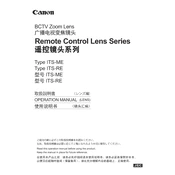
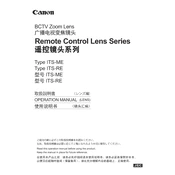
To connect the Canon BCTV ITS-ME Remote Control Lens to a camera, ensure the camera is turned off. Align the lens mount with the camera mount and gently rotate until it clicks into place. Check the connection by gently tugging on the lens.
First, check the battery levels of the remote. Ensure that the lens and remote are both turned on. If the issue persists, try resetting the remote and lens by powering them off and on again.
To calibrate the zoom function, access the lens settings menu on the remote control. Select 'Calibration,' then follow the on-screen instructions to adjust the zoom speed and range according to your preferences.
Regularly clean the lens with a soft, lint-free cloth. Check for dust or debris in the lens mount area and gently clean if necessary. Ensure firmware is up to date and store the lens in a dry, dust-free environment when not in use.
Ensure that the autofocus mode is correctly set. Manually adjust the focus ring to see if it resolves the issue. If problems persist, check for firmware updates or consult the user manual for further troubleshooting steps.
The lens is designed to withstand moderate weather conditions. Avoid exposure to extreme temperatures and moisture. Use protective gear like lens hoods or covers to shield the lens in adverse conditions.
To update the firmware, download the latest version from the Canon website. Connect the lens to a computer via USB, then run the firmware update software, following the on-screen instructions to complete the update.
Check if the lens is clean and free from smudges. Ensure the camera settings such as ISO and aperture are correctly set. If the problem persists, perform a lens calibration or consult professional support.
Use the remote control to access the lens menu. Navigate to 'Iris Settings' and adjust the aperture size as per your requirement for optimal light exposure and depth of field.
Store the lens in a padded, dust-free case to protect it from physical damage. Keep it in a cool, dry place to prevent moisture build-up. Avoid direct sunlight exposure and remove batteries from the remote if stored for extended periods.