Canon CN-E15.5-47mm T2.8 L S Operation Manual
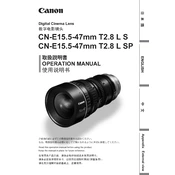
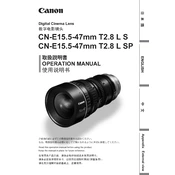
To clean the lens, use a microfiber cloth to gently wipe the lens surface. For stubborn spots, use a lens cleaning solution applied to the cloth, not directly on the lens. Avoid using rough materials that might scratch the lens.
Store the lens in a cool, dry place in its original case to protect it from dust and moisture. Ensure the lens caps are on, and consider using silica gel packets to reduce humidity.
Check if the lens is set to manual focus inadvertently. Ensure the lens mount is clean and secure. If the problem persists, it might need calibration or professional servicing.
Yes, the T2.8 aperture allows for good performance in low light conditions by allowing more light to reach the sensor.
If the zoom ring is stiff, try gently rotating it back and forth to free it up. Avoid forcing it. If the issue persists, the lens may need professional maintenance.
To reduce lens flare, use a lens hood and avoid shooting directly into bright light sources. Adjust your shooting angle to minimize the chances of flare.
Yes, the lens has a front filter thread that allows for the attachment of compatible filters to enhance image quality or achieve specific effects.
In humid environments, use silica gel packets in your camera bag to absorb moisture. After use, store the lens in a dry place and consider using a dehumidifier.
Regular servicing is recommended every 1-2 years, depending on usage. Frequent professional use may require more regular maintenance to ensure optimal performance.
The lens performs well in various conditions, but ideal settings include moderate temperatures and dry environments to prevent condensation and maintain performance.