Canon CN20x50 Operation Manual
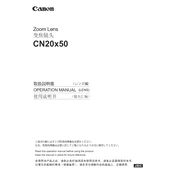
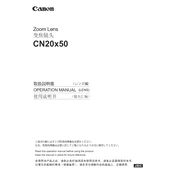
The Canon CN20x50 lens features a 20x zoom range, a focal length of 50-1000mm, a built-in 1.5x extender, and is designed for 4K cameras. It offers exceptional optical performance, image stabilization, and is suitable for both broadcast and cinema applications.
Ensure the camera is powered off, align the lens mount with the camera's mount, and gently rotate the lens until it clicks into place. Always refer to the camera's manual for specific mounting instructions to ensure compatibility and security.
Use a lens blower to remove dust, a microfiber cloth for wiping, and lens cleaning solution for stubborn smudges. Avoid excessive moisture and always store the lens in a dry, dust-free environment. Regularly check for any signs of wear or damage.
Ensure the lens is properly mounted, check for firmware updates, and verify camera settings. If the issue persists, try resetting the camera or testing the lens on another compatible camera to determine if the issue is lens-specific.
Check if the image stabilization switch is turned on, ensure the battery is fully charged, and confirm that the camera settings are configured to support stabilization. If the problem continues, consult the user manual or contact Canon support.
Use the back focus adjustment ring located near the lens mount. Loosen the lock screw, rotate the adjustment ring until the image is sharp, then tighten the lock screw. Always perform this adjustment in a controlled environment with appropriate targets.
Yes, the Canon CN20x50 lens can be used with full-frame cameras. However, when using the built-in 1.5x extender, it is designed to cover Super 35mm sensors, so vignetting may occur on full-frame sensors without the extender.
Always use a padded lens case or a professional lens bag. Ensure the lens is securely fastened in the case, and avoid exposing it to extreme temperatures, moisture, or shock. Use silica gel packets to prevent moisture build-up.
Perform lens calibration using a lens calibration tool or chart. Align the lens and camera with the chart, capture test images, and make necessary adjustments in the camera settings to achieve optimal focus and sharpness.
Common issues include mounting incompatibilities, electronic communication errors, and physical interference with accessory components. Always check compatibility lists provided by Canon or the accessory manufacturer and test accessories thoroughly before use.