Canon BCTV Zoom 2019 Operation Manual
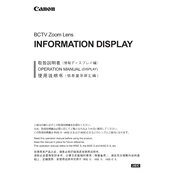
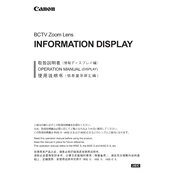
To mount the Canon BCTV Zoom 2019 Lens, align the lens mount markings on the lens and the camera body. Gently rotate the lens clockwise until it clicks into place. Ensure the camera is turned off during this process to avoid any damage.
Use a blower to remove loose dust from the lens surface. Then, gently wipe the lens with a microfiber cloth slightly dampened with lens cleaning solution. Avoid using excessive pressure.
Check for any physical obstructions or debris on the zoom ring. If the problem persists, it may require professional servicing as it could indicate an internal mechanical issue.
Use a lens hood to block stray light that causes flare. Also, try adjusting the angle of the camera to avoid direct light sources hitting the lens.
Store the lens in a cool, dry place with the lens cap on. Use a silica gel packet in the storage case to control humidity and prevent fungal growth.
Set up a focus chart at a known distance. Attach the lens to the camera and adjust the focus using the camera's focus assist features until the image on the chart is sharp.
Ensure the lens is clean and properly mounted. Check the focus settings and ensure the camera's image stabilization is enabled if applicable. If issues persist, consult a professional technician.
Yes, but you may need a compatible lens adapter. Make sure the adapter supports all lens functions such as autofocus and aperture control.
Regular servicing every 1-2 years is recommended, or more frequently if the lens is used in harsh conditions. Service should include cleaning and mechanical checks.
Use a padded camera bag or case specifically designed for lenses. Ensure the lens is securely fastened inside the bag to prevent movement during transport.