Canon BCTV Zoom 2015 Operation Manual
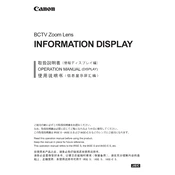
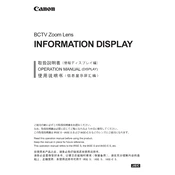
Ensure the camera is powered off. Align the red dots on the lens and camera mount, then rotate the lens clockwise until it clicks into place.
Use a microfiber lens cloth to gently remove dust. For smudges, apply a few drops of lens cleaning solution to the cloth and wipe in a circular motion.
Check if the lens is properly attached. Ensure that the focus ring is not stuck and try using manual focus for precision.
Inspect the zoom ring for debris or damage. If clean, apply a small amount of lens lubricant. If the issue persists, consult a professional technician.
The Canon BCTV Zoom 2015 Lens does not have built-in image stabilization. Consider using a tripod or a camera body with stabilization features.
Use a calibration chart and follow your camera's manual focus assist features to adjust the back focus setting for sharp images.
Regularly clean the lens elements and inspect for dust or fungus. Store in a dry, cool place and perform periodic checks for mechanical issues.
Yes, you can use filters. The Canon BCTV Zoom 2015 Lens typically uses 82mm screw-in filters.
The aperture is controlled electronically through the camera body. Use the camera's aperture dial or menu settings to adjust.
Allow the lens to acclimate slowly to temperature changes. Use silica gel packs in your camera bag to absorb moisture and reduce fogging.