Canon HDGC KJ10ex4.5B Operation Manual
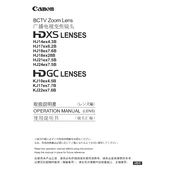
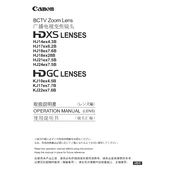
The Canon HDGC KJ10ex4.5B lens features a 10x zoom ratio, a focal length range of 4.5-45mm, and advanced optical performance with reduced chromatic aberrations. It also has a compact design and a built-in image stabilizer for steady shooting.
To attach the lens, align the lens mount with the camera's mount and rotate it clockwise until you hear a click. Ensure both the lens and camera are powered off before attaching to prevent damage.
Regular maintenance includes cleaning the lens elements with a microfiber cloth, checking for dust and debris, storing the lens in a dry, dust-free environment, and ensuring the lens caps are always used when not in operation.
Ensure the lens is securely mounted to the camera and check if the focus mode switch is set to the correct setting. Clean the lens contacts and the camera mount to ensure proper communication between the lens and camera body.
If the zoom mechanism feels stiff, check for any visible obstructions or debris. Avoid forcing the zoom ring and consider having it inspected by a professional technician if the issue persists.
To achieve optimal image stabilization, ensure the lens's stabilizer switch is turned on. Use a tripod or monopod for additional stabilization in low-light conditions or when using the telephoto end of the lens.
The Canon HDGC KJ10ex4.5B lens is designed for specific Canon broadcast and professional cameras. Check the camera's specifications to ensure compatibility with the lens mount type.
Store the lens in a cool, dry place with a consistent temperature. Use a padded lens case to protect it from physical damage and consider using silica gel packs to reduce humidity.
Calibration can be done through the camera's menu settings if it supports lens calibration features. Consult the camera's user manual for specific calibration instructions related to the lens.
Unusual noise may indicate a mechanical issue. First, ensure the lens is securely mounted. If the noise persists, it is recommended to have the lens examined by an authorized Canon service center.