Canon HDGC KH13x4.5 Operation Manual
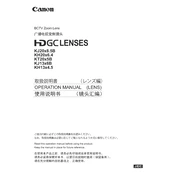
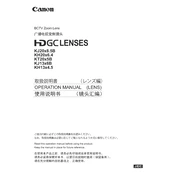
To attach the Canon HDGC KH13x4.5 lens to your camera, align the lens mount with the camera mount. Carefully insert the lens into the mount and gently twist it clockwise until it clicks into place. Ensure the lens is securely attached before use.
If the focus ring is stiff, ensure there is no debris or dirt obstructing the movement. Clean the lens with a microfiber cloth. If the problem persists, it may require professional servicing to avoid damage to the internal components.
Use a blower brush to remove loose dust, then gently wipe the lens with a microfiber cloth. For stubborn smudges, apply a small amount of lens cleaning solution to the cloth, not directly to the lens. Clean in a circular motion from the center outward.
Store the lens in a cool, dry place, ideally in a padded camera bag or case. Use a lens cap to protect the front element and a rear cap to protect the mount. Avoid places with extreme temperatures or high humidity to prevent damage.
Calibration of the zoom requires adjusting the back focus. Set the camera to manual focus, zoom in on a focus chart, and focus accurately. Then zoom out and adjust the back focus ring until the image is sharp. Repeat until consistent focus is achieved across the zoom range.
Blurry images might result from incorrect focus, a dirty lens, or camera shake. Ensure the lens is clean, the focus is correctly set, and use a tripod or image stabilization to minimize shake. Check camera settings like shutter speed and aperture, which can also affect sharpness.
Adjust the iris by rotating the iris control ring. This allows you to increase or decrease the aperture size, controlling the light entering the lens. Use the camera’s exposure settings to guide adjustments for optimal image brightness.
Yes, you can use filters with this lens. Ensure you use the appropriate filter size for compatibility. Screw the filter onto the front of the lens until it is snug, taking care not to over-tighten.
Currently, lens firmware updates are not user-serviceable. If an update is required, contact Canon support or an authorized service center for assistance. They can ensure the update is performed correctly and safely.
When transporting the lens, use a padded case to protect it from impacts. Secure the lens with caps on both ends and avoid placing heavy objects on top of it. Handle with care to prevent damage to delicate components.