Canon EOS Rebel T6i Basic Instruction Manual
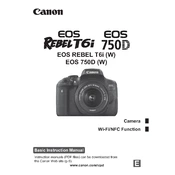
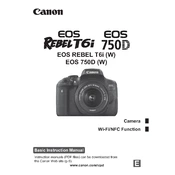
To transfer photos, connect your Canon EOS Rebel T6i to your computer using the provided USB cable. Alternatively, you can remove the SD card from the camera and use an SD card reader. Ensure you have the necessary drivers installed on your computer for seamless transfer.
If your camera won't turn on, first check if the battery is fully charged and properly inserted. If the issue persists, try removing the battery and reinserting it after a few seconds. Inspect the battery contacts and the camera's battery compartment for any debris or corrosion.
To reset your camera, navigate to the menu, select the "Tools" tab, and choose "Clear Settings." From there, you can reset the camera settings or custom functions to factory defaults.
Blurry photos can result from a slow shutter speed, incorrect focus, or camera shake. Ensure that you are using a fast enough shutter speed for your subject, and check that the lens is properly focused. Consider using a tripod for stability if necessary.
To update the firmware, download the latest firmware from the Canon website onto a formatted SD card. Insert the SD card into your camera, navigate to the menu, and select "Firmware Version" under the "Tools" tab. Follow the on-screen instructions to complete the update.
The Canon EOS Rebel T6i is compatible with EF and EF-S lenses. Ensure that you choose a lens that fits your photography needs, whether it's for wide-angle shots, portraits, or telephoto purposes.
To clean the sensor, use the camera's built-in sensor cleaning function found in the menu under "Tools." For manual cleaning, use a blower to remove dust. If necessary, a sensor cleaning kit can be used following the manufacturer's instructions.
To improve battery life, reduce the use of the LCD screen by using the viewfinder, turn off image stabilization when not needed, and disable Wi-Fi when not in use. Also, consider carrying a spare battery for extended shooting sessions.
If your camera is not focusing properly, ensure that the lens is set to autofocus mode. Clean the lens and camera contacts gently with a microfiber cloth. Check the focus settings in the camera menu, and make sure that the focus area is properly selected.
To set up Wi-Fi, go to the camera menu, select the "Wireless Communication Settings," and choose "Wi-Fi Function." Follow the on-screen instructions to connect to your smartphone or computer. Install the Canon Camera Connect app on your device for seamless photo transfers.