Canon EOS 77D Basic Instruction Manual
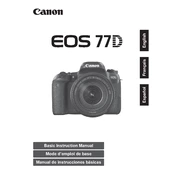
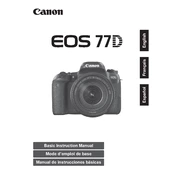
To set up your Canon EOS 77D for the first time, insert the battery and memory card, attach a lens, set the mode dial to 'Auto', and turn on the camera. Follow the on-screen instructions to set the date, time, and language.
If your Canon EOS 77D won't turn on, ensure the battery is charged and correctly inserted. Check the battery compartment for any debris. If it still doesn't work, try using a different battery or contact Canon support.
To transfer photos, connect the camera to your computer using the USB cable provided. Alternatively, remove the SD card and use a card reader. Use Canon's EOS Utility or any photo management software to import your images.
For low light conditions, use a wide aperture (low f-number), increase the ISO setting, and reduce the shutter speed. Consider using a tripod to prevent camera shake.
To perform a factory reset, navigate to the 'Settings' menu, select 'Clear Settings', and choose 'Clear all camera settings'. Confirm the reset to restore the camera to its default settings.
Blurry images can result from slow shutter speeds, focus issues, or camera shake. Use a faster shutter speed, ensure proper focus, enable image stabilization, and consider using a tripod.
To clean the sensor, use the camera's built-in sensor cleaning function first. For manual cleaning, use a blower to remove dust. If necessary, use a sensor cleaning kit, but be cautious to avoid damage.
To extend battery life, reduce the LCD screen brightness, use the optical viewfinder, disable Wi-Fi when not needed, and turn off the camera when not in use. Consider carrying a spare battery.
To update firmware, download the latest version from the Canon website, save it to a formatted SD card, and insert the card into the camera. Navigate to the 'Firmware' section in the settings menu and follow the instructions.
The Canon EOS 77D is compatible with EF and EF-S lenses. Ensure the lens mount is clean and the lens is properly attached to avoid any connectivity issues.