Canon EOS Rebel T6 Basic Instruction Manual
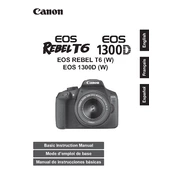
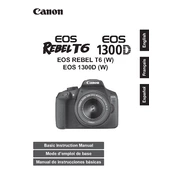
To set up your Canon EOS Rebel T6 for the first time, attach the lens, insert the battery, and power on the camera. Set the date, time, and language, and format the memory card to ensure it's ready for use.
You can transfer photos using a USB cable to connect the camera to the computer or by removing the SD card and using a card reader. Alternatively, use Wi-Fi to transfer images if your computer supports it.
Check if the battery is charged and properly inserted. Ensure the battery compartment door is fully closed. If it still doesn’t turn on, try another battery or contact Canon support for further assistance.
Use the camera's built-in sensor cleaning function. If manual cleaning is needed, use a blower to remove loose dust. For persistent spots, consider professional cleaning to avoid damage.
Ensure that the lens is clean and free of smudges. Verify that the autofocus is enabled and the shutter speed is appropriate for your shooting conditions. Use a tripod for stability if necessary.
Download the latest firmware from Canon's official website, transfer it to a formatted SD card, and insert the card into the camera. Navigate to the firmware update option in the camera menu to proceed.
Access the camera's menu, navigate to the image quality settings, and select RAW or RAW+JPEG depending on your needs. Shooting in RAW allows for more post-processing flexibility.
Ensure that the lens is set to autofocus (AF) mode. Clean the lens and camera contacts. If the issue persists, try resetting the camera settings to default or consult Canon support.
Go to the camera menu, select 'Wi-Fi/NFC', enable the Wi-Fi function, and follow the on-screen instructions to connect the camera to a smartphone or other devices using the Canon Camera Connect app.
Reduce LCD screen usage, disable unnecessary features like Wi-Fi when not in use, and consider carrying a spare battery. Turn off the camera when not shooting to conserve power.