Canon EOS M Basic Instruction Manual
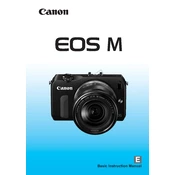
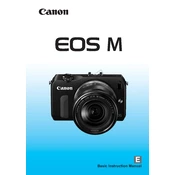
To transfer photos from your Canon EOS M to a computer, connect the camera to the computer using a USB cable. Alternatively, you can remove the SD card from the camera and use a card reader to transfer files. Ensure the camera is powered on if using a USB cable.
To clean the sensor on your Canon EOS M, use a sensor cleaning kit with a blower and sensor swabs. First, use the blower to remove loose dust, and then gently clean the sensor with a swab. Always follow the manual's instructions for sensor cleaning.
To reset your Canon EOS M to factory settings, go to the Setup Menu, select 'Clear Settings', and then choose 'Clear All Camera Settings'. Confirm the action to reset the camera.
Battery drain can occur due to factors such as using the LCD screen extensively, shooting in cold environments, or having Wi-Fi enabled. Consider turning off unnecessary features and keeping a spare battery on hand.
To update the firmware, download the latest firmware from Canon's official website. Transfer the firmware file to the SD card, insert it into the camera, and follow the on-screen instructions to complete the update.
The Canon EOS M is compatible with EF-M lenses. You can also use EF and EF-S lenses with an EF-EOS M mount adapter. Ensure the adapter is secure and check compatibility before purchasing lenses.
To enable manual focus, switch the focus mode on the lens to 'MF'. Then, use the focus ring on the lens to adjust focus manually. You can use focus peaking in the camera settings to aid in manual focusing.
Ensure the battery is charged and properly inserted. Check for any debris in the battery compartment. If the camera still doesn't turn on, try a different battery or consult a Canon service center.
Increase the ISO setting for better sensitivity to light, use a faster lens with a wider aperture, and consider using a tripod to stabilize the camera for longer exposures.
Store your Canon EOS M in a camera bag or case to protect it from dust and damage. Remove the battery if not in use for extended periods and keep the camera in a cool, dry place.