Canon EOS Rebel SL1 Basic Instruction Manual
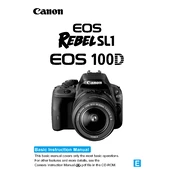
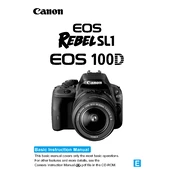
To reset your Canon EOS Rebel SL1 to factory settings, go to the camera's Menu, then navigate to the 'Setup' tab. Select 'Clear Settings', and choose 'Clear All Camera Settings'. Confirm the reset to restore factory defaults.
First, ensure that the battery is charged and properly inserted. If the camera still doesn't turn on, try using a different battery. Inspect the battery compartment for any debris or corrosion. If the issue persists, consult a professional technician.
You can transfer photos by connecting the camera to the computer using a USB cable. Alternatively, remove the SD card from the camera and use an SD card reader to transfer files directly to your computer.
Turn off the camera, remove the lens, and activate the sensor cleaning function from the menu. If manual cleaning is required, use a blower to remove dust. For stubborn spots, use a sensor cleaning kit carefully.
Press the ISO button located on the top of the camera. Use the main dial to select the desired ISO setting. Confirm your choice by pressing the 'Set' button.
Check if the lens is clean and properly attached. Ensure that the camera is focused correctly and that the shutter speed is appropriate for your shooting conditions. Using a tripod can help stabilize the camera for clearer images.
Download the latest firmware from Canon's official website. Transfer the firmware file to a formatted SD card. Insert the card into the camera, go to the 'Firmware' section in the menu, and follow the on-screen instructions to update.
For video shooting, set the camera to Movie mode. Use 1080p at 30fps for high-quality video. Adjust the ISO, aperture, and shutter speed according to the lighting conditions. Consider using manual focus for greater control.
To extend battery life, turn off the camera when not in use, reduce the LCD screen brightness, disable wireless functions if not needed, and consider carrying a spare battery for extended shooting sessions.
'Err 99' is a general error message. Turn off the camera, remove the battery, and clean the lens and battery contacts. Reinsert the battery and lens to see if the error resolves. If it persists, have the camera serviced by a professional.