Canon EOS 90D Advance User Guide
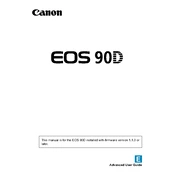
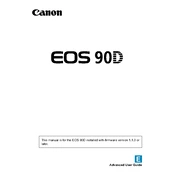
To set up your Canon EOS 90D, insert a fully charged battery and a formatted memory card. Turn on the camera, set the date and time, and select your preferred language. It's recommended to familiarize yourself with the basic controls and menu settings before shooting.
For low light conditions, use a wide aperture (low f-number), increase the ISO setting, and consider using a slower shutter speed with a tripod to prevent camera shake. Utilize the camera's Night Scene mode or adjust settings manually for more control.
You can transfer photos using a USB cable to connect the camera directly to your computer, or by removing the memory card and using a card reader. Alternatively, use the built-in Wi-Fi feature to transfer images wirelessly.
Check if the battery is charged and correctly inserted. Ensure the battery compartment door is fully closed. If the problem persists, try using a different battery or contact Canon support for further assistance.
To clean the sensor, use the camera's built-in sensor cleaning function first. If manual cleaning is necessary, use a blower to remove dust. For stubborn spots, use a sensor cleaning kit with extreme care to avoid damage.
To achieve a blurred background (bokeh), use a lens with a wide aperture and set it to the lowest f-stop available. Shoot in Aperture Priority mode, position your subject away from the background, and use a longer focal length.
The Canon EOS 90D can shoot up to 10 frames per second when using the viewfinder, making it ideal for capturing fast-moving subjects such as in sports or wildlife photography.
To update the firmware, download the latest version from the Canon website. Copy the firmware file to a formatted memory card, insert it into the camera, and navigate to the firmware update option in the camera menu. Follow the on-screen instructions to complete the update.
Blurriness can result from camera shake, incorrect focus, or fast-moving subjects. Ensure your shutter speed is fast enough, use a tripod, enable image stabilization, and check that the focus mode is appropriate for your subject.
To extend battery life, reduce the use of the LCD screen, turn off Wi-Fi when not needed, lower the screen brightness, and deactivate the camera's auto power-off feature. Carrying a spare battery is also recommended for long shooting sessions.