Canon EOS 200D Function Instruction Manual
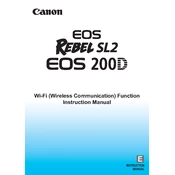
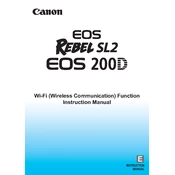
To update the firmware on your Canon EOS 200D, first download the latest firmware version from the Canon website. Transfer the firmware file to a formatted SD card. Insert the card into the camera, turn it on, and navigate to the firmware update option in the settings menu to proceed with the update.
For low-light photography, set your Canon EOS 200D to a high ISO value (e.g., 1600 or 3200). Use a wide aperture (e.g., f/2.8) and slow shutter speed. Consider using a tripod to stabilize the camera and reduce blur.
To connect your Canon EOS 200D to a smartphone, enable Wi-Fi on the camera and download the Canon Camera Connect app on your smartphone. Use the app to search for the camera's Wi-Fi network and connect using the displayed password.
Excessive battery drain on the Canon EOS 200D can be due to settings like high screen brightness, continuous autofocus, or leaving Wi-Fi on. Adjust these settings to save battery life. Regularly check for firmware updates that may improve battery efficiency.
The Canon EOS 200D is compatible with EF and EF-S lenses. You can also use third-party lenses that are designed for the Canon EF mount. Make sure to check compatibility with the camera's autofocus and image stabilization features.
To perform a factory reset on the Canon EOS 200D, go to the settings menu, select "Clear Settings," then choose "Clear all camera settings." Confirm the reset when prompted. This will restore the camera to its default settings.
To clean the sensor of your Canon EOS 200D, first activate the sensor cleaning option in the camera menu. For manual cleaning, use a blower to remove dust particles. If necessary, use a sensor cleaning swab with an appropriate cleaning solution. Always follow the manufacturer's guidelines.
Blurry photos can result from slow shutter speeds, incorrect focus settings, or camera shake. Use a faster shutter speed, ensure proper focus, and consider using a tripod or image stabilization to reduce blur.
To enable RAW shooting on your Canon EOS 200D, go to the shooting settings menu, select "Image Quality," and choose the RAW option. This will allow you to capture images in RAW format for better post-processing flexibility.
Yes, you can use an external flash with the Canon EOS 200D. It has a hot shoe mount on top of the camera, compatible with Canon Speedlite flashes and other third-party flash units designed for Canon cameras.