Canon EOS 1300D Function Instruction Manual
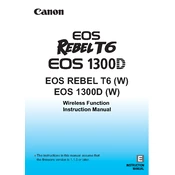
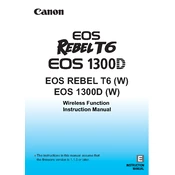
You can transfer photos by connecting the camera to your computer using a USB cable or by using a compatible Wi-Fi connection. Ensure the camera is turned on and set to the correct mode.
Check if the battery is charged and properly inserted. If it still doesn't turn on, try using a different battery or clean the battery contacts.
Go to the menu, select the 'wrench' icon, then find the 'Clear Settings' option. Choose 'Clear All Camera Settings' to reset the camera.
Ensure the lens is clean and focus is set correctly. Use a faster shutter speed and stabilize the camera with a tripod if necessary.
Download the latest firmware from the Canon website, copy it to a formatted SD card, and follow the instructions in the camera's menu to update.
Yes, the Canon EOS 1300D has a hot shoe mount compatible with Canon's external Speedlite flashes.
Press the 'ISO' button on the top of the camera, use the main dial to select the desired ISO speed, and press 'Set' to confirm.
Ensure the lens is set to autofocus (AF) mode. Clean the lens and camera contacts, and check the AF settings in the menu.
Increase the ISO, use a larger aperture, or slow down the shutter speed. Consider using a tripod to avoid camera shake.
Use the camera's sensor cleaning function, and if necessary, use a blower or sensor cleaning kit. Avoid touching the sensor directly.