Canon DigiSuper XJ22x7.3B Operation Manual
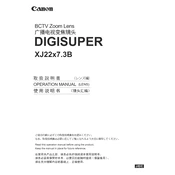
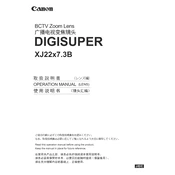
To calibrate the Canon DigiSuper XJ22x7.3B lens, ensure that your camera is mounted securely, use a properly lit calibration chart, and follow the calibration settings in your camera's menu. Adjust focus, zoom, and aperture settings as needed to achieve sharp and accurate results.
To reduce chromatic aberration with the Canon DigiSuper XJ22x7.3B, use lens correction software in post-processing, avoid shooting at extreme focal lengths, and use a lens hood to minimize lens flare. Adjusting the aperture can also help in reducing chromatic aberration.
Regular maintenance for the Canon DigiSuper XJ22x7.3B lens includes cleaning the lens elements with a microfiber cloth and lens cleaning solution, checking for dust and debris, inspecting the lens mount for wear, and ensuring that all mechanical parts are functioning smoothly.
If experiencing focus issues, check if the lens is securely attached to the camera, ensure that the autofocus settings are correctly configured, and clean the lens contacts. If problems persist, perform a manual focus test and consider servicing the lens if necessary.
Yes, the Canon DigiSuper XJ22x7.3B lens can be used in low light conditions, but it's recommended to use a camera with good low-light performance and increase the ISO sensitivity. Using a tripod or stabilizer can also help in achieving better results in low light.
Common causes of zoom malfunction include mechanical obstructions, dirt or debris within the zoom mechanism, and issues with the zoom motor. Regular cleaning and servicing can help prevent these issues. If problems persist, professional repair may be necessary.
Store the Canon DigiSuper XJ22x7.3B lens in a dry, dust-free environment, ideally in a padded lens case. Always use the lens cap and rear cap to protect the glass elements, and consider using silica gel packets to control humidity.
If you encounter image stabilization issues, first ensure that the stabilization feature is enabled in your camera's settings. Check for firmware updates for both the lens and camera, and verify that the lens is mounted correctly. If the problem persists, contact Canon support for assistance.
To achieve the best image quality, use optimal aperture settings (often mid-range), ensure proper focus, and use a tripod to reduce camera shake. Post-processing adjustments, such as sharpening and lens correction, can also enhance image quality.
In extreme weather conditions, use a weather-sealed camera cover and avoid exposing the lens to sudden temperature changes to prevent condensation. Dry the lens thoroughly after exposure to moisture and regularly check for any signs of water ingress or damage.