Canon CN7x17 Operation Manual
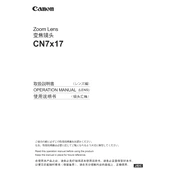
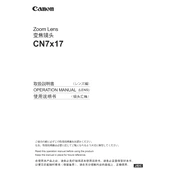
To attach the Canon CN7x17 lens to your camera, align the lens mount with the camera mount, ensuring the index marks are aligned. Gently rotate the lens clockwise until it clicks into place.
Use a blower to remove loose dust and a microfiber cloth with lens cleaner for smudges. Avoid applying liquid directly to the lens.
To calibrate the back focus, adjust the flange back adjustment ring while focusing on a test chart until the image is sharp. Secure the ring once calibration is complete.
Check for dirt or debris in the zoom ring. Clean gently and ensure the lens is properly lubricated. If issues persist, consult a professional technician.
Connect the lens to a compatible camera body, access the camera's menu, and follow the instructions to update the lens firmware via the camera interface.
Ensure the autofocus mode is correctly set and check that there is enough contrast in the subject. If problems continue, perform a lens reset or consult technical support.
The Canon CN7x17 lens is built for durability but should be used with care in extreme conditions. Utilize weather protection gear, and avoid excessive exposure to moisture and dust.
Store the lens in a cool, dry place within its protective case. Use silica gel packets to prevent moisture buildup and avoid exposure to direct sunlight.
Switch the lens to manual focus mode, then rotate the focus ring until the desired focal point is sharp. Use focus peaking if available on your camera for precision.
Check the camera connection and ensure the lens is properly mounted. Reset the camera and lens, and if the issue persists, contact Canon support for assistance.