Cambridge Audio MINX GO Quick Start Guidel
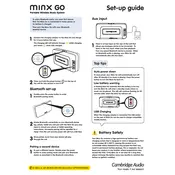
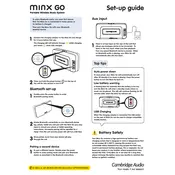
To pair your MINX GO speaker with a Bluetooth device, first ensure the speaker is turned on. Press and hold the Bluetooth button until the LED flashes blue. On your Bluetooth device, search for available devices and select 'MINX GO' from the list. Once paired, the LED will turn solid blue.
If your MINX GO speaker is not turning on, check to ensure that it is charged. Connect it to a power source using the provided charger and allow it to charge for at least an hour. If it still doesn't turn on, try performing a reset by pressing and holding the power button for 10 seconds.
To reset your MINX GO speaker to factory settings, press and hold both the Bluetooth and Volume Down buttons simultaneously for about 10 seconds until the LED indicator flashes. This will reset the speaker and remove all paired devices.
The Cambridge Audio MINX GO offers up to 18 hours of battery life on a single charge, depending on the volume level and audio content.
Yes, you can use the MINX GO speaker while it is charging. Simply connect it to a power source using the included charger and continue to enjoy your music.
If the sound from your MINX GO speaker is distorted, try reducing the volume on the speaker and the connected device. Check the audio file for quality issues, and ensure there are no obstructions near the speaker's drivers.
To clean your MINX GO speaker, use a soft, dry cloth to wipe the exterior. Avoid using any liquid cleaners. Ensure the speaker is turned off and disconnected from power before cleaning. Store the speaker in a dry, dust-free environment when not in use.
The MINX GO speaker can only connect to one Bluetooth device at a time. To switch devices, disconnect the current device and pair with another compatible device.
If the Bluetooth connection is unstable, ensure that the MINX GO speaker and the Bluetooth device are within 10 meters of each other and there are no obstacles or interference. Try resetting the Bluetooth connection by turning the speaker and device off and on again.
To check the battery level of your MINX GO speaker, observe the LED indicator while the speaker is on. A solid green light indicates a full charge, while a red light indicates the battery is low and needs recharging.