Cambridge Audio Azur 540 User's Manual
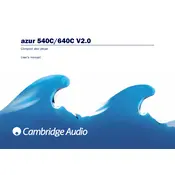
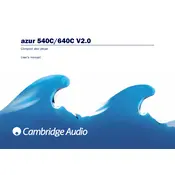
To connect your Azur 540 to an amplifier, use high-quality RCA cables. Connect the RCA output from the Azur 540 to the input labeled 'CD' or 'AUX' on your amplifier. Ensure both devices are powered off during connection.
First, ensure the disc is clean and free of scratches. Try different discs to rule out disc issues. If the problem persists, it may require a lens cleaning or professional servicing.
To reset the Azur 540, turn off the unit and unplug it for at least 30 seconds. Plug it back in and turn it on. This will reset the player, although specific factory reset functionality is not available.
Yes, the Cambridge Audio Azur 540 supports playback of MP3 CDs. Ensure the disc is properly formatted and finalized for compatibility.
Regularly clean the exterior with a soft, dry cloth. Avoid using liquids. Periodically, use a CD lens cleaning disc to keep the optical lens free from dust.
The Azur 540 has analog outputs only. To connect to a digital system, you may need an external analog-to-digital converter.
Ensure high-quality interconnect cables are used, and consider upgrading your amplifier and speakers. Placement of the player on a stable surface can also minimize vibrations and improve sound clarity.
Check the batteries in the remote and replace if necessary. Ensure there are no obstructions between the remote and the player. If the problem persists, the remote may need servicing.
No, the Cambridge Audio Azur 540 does not support SACD discs. It is designed for standard CDs and MP3 CDs.
The Cambridge Audio Azur 540 does not support firmware updates. It operates with the original firmware provided at the time of manufacture.