Cambridge Audio One Plus DX1 User's Manual
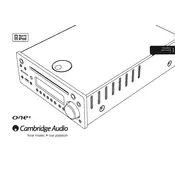
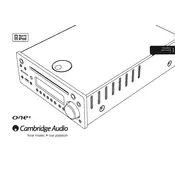
To connect to Bluetooth, ensure your device's Bluetooth is enabled, then select 'Cambridge Audio One Plus DX1' from the list of available devices. Confirm the connection on your device.
Check that the speakers are properly connected to the unit. Ensure the volume is turned up and not muted. Verify the correct input source is selected.
To perform a factory reset, turn off the unit, then press and hold the power button for 10 seconds until the unit restarts.
Use a soft, dry cloth to clean the exterior surfaces. Avoid using liquid cleaners. Regularly check and clean any dust or debris from vents and connections.
Ensure the device is within range and there are no obstructions. Check for interference from other wireless devices and update your device's Bluetooth drivers if necessary.
Yes, you can connect a subwoofer to the subwoofer output on the back of the unit to enhance bass performance.
The unit offers Bluetooth, USB, optical, coaxial, and RCA inputs for versatile connectivity options.
Position speakers at ear level and ensure they are equidistant from your listening position. Experiment with placement and settings for optimal acoustics.
Check the Cambridge Audio website for any available firmware updates. Follow the instructions provided to update via USB if an update is available.
Ensure the unit is properly powered on. Check the power cable and connections. If the issue persists, consult Cambridge Audio support for further assistance.