Brother VC-500W User's Guide
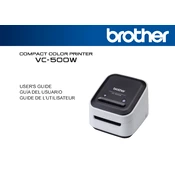
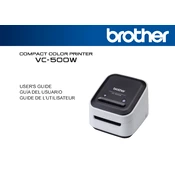
To connect to a Wi-Fi network, turn on the printer and press the Wi-Fi button. Wait until the Wi-Fi indicator flashes, then use the Brother VC-500W mobile app to select your network and enter the password.
Check that the printer is powered on and that there is enough tape in the cartridge. Ensure that the device is connected to the same Wi-Fi network as the printer. Restart both the printer and the connected device if necessary.
Download the latest firmware from Brother's official website. Connect the printer to a computer via USB, and run the firmware update tool following the on-screen instructions.
The Brother VC-500W Printer uses Brother's Color Label Editor tapes, available in various widths and colors, including continuous length tapes.
Turn off the printer and unplug it. Use a soft, lint-free cloth slightly dampened with water to gently wipe the exterior and the print head area. Avoid using alcohol or solvents.
Ensure that the tape cartridge is correctly installed and not empty. Verify that the print head is clean and the design is not blank or transparent in the app.
To reset the printer, press and hold the Wi-Fi button for about 10 seconds until the power light blinks. Release the button to reset the printer to factory settings.
Yes, download the Brother Color Label Editor app for iOS or Android. Ensure the smartphone and the printer are on the same Wi-Fi network to print wirelessly.
Ensure that the Wi-Fi network is functioning correctly and that the password is correct. Restart the printer and your router, and try connecting again.
Open the top cover to visually inspect the tape cartridge. The remaining tape length might also be indicated in the Brother mobile app if supported.