Brother Pocket Jet PJ-622 Quick Setup Guide
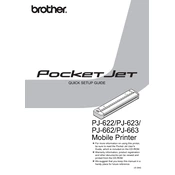
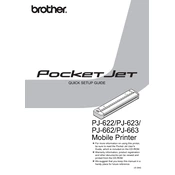
To connect your Brother Pocket Jet PJ-622 to a Windows computer, first download and install the drivers from the Brother website. Then, connect the printer to the computer using a USB cable. The computer should automatically detect and install the printer.
The Brother Pocket Jet PJ-622 is compatible with A4, Letter, Legal, and Continuous Roll thermal paper. Make sure to use genuine Brother thermal paper for optimal performance.
If your prints are unclear, check the thermal paper for compatibility and quality. Ensure that the print head is clean and not obstructed. Adjust the print density settings in the printer driver for better results.
To perform a factory reset, turn off the printer, press and hold the Feed button, and then turn on the printer while holding the button. Release the button when the Ready LED starts flashing.
Ensure that the paper is loaded correctly and that there are no obstructions in the paper path. Check for paper jams and clean the rollers if necessary. Adjust the paper guides to fit the paper size.
To update the firmware, download the latest version from the Brother support website. Connect the printer to your computer and run the firmware update utility. Follow the on-screen instructions to complete the update.
Yes, the Brother Pocket Jet PJ-622 can operate with rechargeable NiMH batteries. Ensure the batteries are fully charged and properly installed before use.
Turn off the printer and unplug it. Use a lint-free cloth lightly moistened with isopropyl alcohol to gently clean the print head. Avoid using abrasive materials that could damage the print head.
Regularly check for firmware updates, clean the print head every 3-6 months, and inspect the rollers and paper path for dust or debris. Replace the battery as needed to ensure optimal performance.
Ensure the USB cable is securely connected and not damaged. Check the printer settings and ensure the correct driver is installed. Try connecting to a different USB port or another computer to identify any hardware issues.