Brother P-touch PT3600 Quick Setup Guide
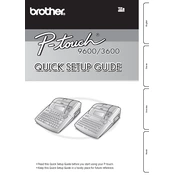
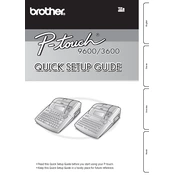
To change the tape cassette, open the cassette cover by pressing the release button. Remove the existing cassette, insert the new cassette firmly into the compartment, and close the cover until it clicks into place.
Ensure the tape cassette is installed correctly. Clean the print head using a dry cotton swab. Check for proper cassette alignment, and ensure the tape is not jammed.
Turn off the labeler. Hold down the 'Shift' and 'R' keys while turning the labeler back on. Follow the on-screen instructions to complete the reset.
The "Battery Low" warning indicates that the batteries need to be replaced. Use six new AA alkaline batteries or connect to an AC power adapter.
Yes, the PT3600 can be connected to a computer via a USB cable. Install the necessary software and drivers provided by Brother to design and print custom labels.
The PT3600 is compatible with TZ and TZe tape cassettes, available in various widths and colors. Ensure the cassette is genuine Brother tape for optimal performance.
Turn off the labeler and open the cassette cover. Use a dry cotton swab to gently clean the print head. Avoid using any liquid cleaners.
Turn off the machine and open the cassette cover. Remove the tape cassette and any jammed tape. Reinstall the cassette, ensuring it is properly aligned.
Press the 'Label' button, navigate to 'Label Length', and use the arrow keys to set the desired length. Press 'OK' to confirm the setting.
Regularly clean the print head and cutter blade every 3-6 months, depending on usage. Replace batteries as needed and keep the device in a dust-free environment.