Brother P-touch PT-2100 User's Guide
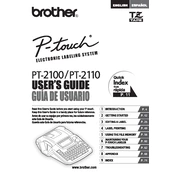
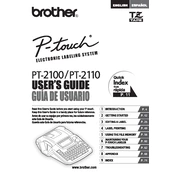
To change the label tape, open the cassette cover by pulling up the release lever. Remove the old tape cassette and insert a new one. Ensure the tape is properly fed through the tape guides, then close the cover until it clicks into place.
Ensure that the batteries are installed correctly and have sufficient charge. If using an AC adapter, check that it is properly connected to both the labeler and a functioning power outlet.
Turn off the labeler. Press and hold the 'Shift' and 'R' keys, then press the 'Power' key to turn it back on. Release all keys and the machine will reset to factory settings.
Check if the tape cassette is installed correctly and ensure it is not empty. Clean the print head gently with a cotton swab and isopropyl alcohol. If the problem persists, try using a new tape cassette.
To create multi-line labels, type the first line of text, then press the 'Enter' key to start a new line. The PT-2100 supports up to two lines of text depending on the tape width.
Yes, the Brother P-touch PT-2100 offers multiple font styles. Use the 'Font' button to cycle through available options. You can also change the size and style using the respective buttons.
Turn off the labeler and open the cassette cover. Carefully remove the jammed tape without using excessive force. Ensure the tape is properly aligned and reinstall the cassette before closing the cover.
To save a label format, press the 'Function' key followed by 'Memory'. Use the arrow keys to select a memory location and press 'OK'. To recall a saved format, press 'Function', select 'Memory', choose the desired format, and press 'OK'.
Use a soft, dry cloth to clean the exterior of the labeler. For the print head, gently use a cotton swab moistened with isopropyl alcohol. Avoid using any harsh chemicals or abrasive materials.
Check if the tape cutter lever is functioning smoothly. If not, it may need cleaning or lubrication. Ensure there are no obstructions in the cutter area. If the problem persists, the cutter blade might need replacing.