Brother P-touch PT-2030 User's Guide
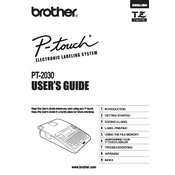
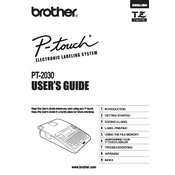
To load a new tape cassette, turn off the machine, open the cassette cover by pressing the indicated area, insert the new tape cassette firmly until it clicks into place, and close the cover.
Ensure the tape cassette is installed correctly, the print head is clean, and the batteries or power adapter are functioning properly. If issues persist, try resetting the machine.
To reset the labeler, turn it off, then hold down the 'Shift' and 'R' keys while turning it back on. Release the keys once the machine powers up.
Check if the tape cassette is empty and replace it if necessary. Ensure that the cassette is properly installed and not jammed.
Yes, you can customize your labels by selecting different font sizes and styles through the menu options on the labeler.
To clean the print head, open the cassette cover and gently wipe the print head with a soft, dry cloth. Avoid using any liquids or sharp objects.
The PT-2030 can be powered using six AA batteries or an optional AC power adapter (model AD-24ES).
Check the margin settings on the labeler. Adjust the margin to a wider setting if necessary to prevent the tape from being cut too short.
Store unused tape cassettes in a cool, dry place away from direct sunlight to prevent damage and ensure longevity.
The maximum label length that can be printed is approximately 11.8 inches (30 cm), depending on the selected font size and tape length.