Brother P-touch PT-1960 User's Guide
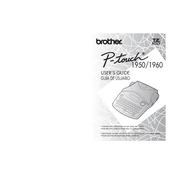
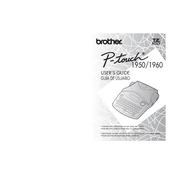
To change the tape cassette, turn off the labeler, open the cassette cover by pressing the marked areas, remove the old cassette, and insert a new one. Ensure the tape is fed under the tape guides, then close the cover securely.
Check if the batteries are correctly installed and have sufficient charge. If using an AC adapter, ensure it is properly connected. Inspect for any visible damage on the power cord or unit.
To reset the labeler to factory settings, turn off the machine, then hold down the 'Shift' and 'R' keys while turning it back on. Confirm the reset when prompted on the display.
Turn off the labeler and open the cassette cover. Carefully remove any jammed tape, ensuring no tape pieces remain inside. Reinsert the cassette, and test with a new label print.
To clean the print head, open the cassette cover and remove the tape cassette. Use a cotton swab moistened with isopropyl alcohol to gently wipe the print head, then let it dry completely before reinserting the cassette.
Yes, you can print multiple copies by pressing the 'Copy' button, then specifying the number of copies you wish to print using the number keys, before pressing 'Print'.
To change the font size, press the 'Size' button until your desired font size appears on the display, then continue typing or printing your label.
The PT-1960 is compatible with Brother TZe tapes, available in various colors and widths ranging from 6mm to 18mm.
To conserve battery life, turn off the labeler when not in use, use an AC adapter if available, and avoid using high-contrast or large fonts unnecessarily.
If the labeler is printing blank labels, ensure the tape cassette is correctly installed, check that the print head is clean, and verify that the text is properly entered on the display.