Brother P-touch PT-1750 User's Guide
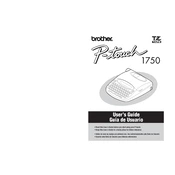
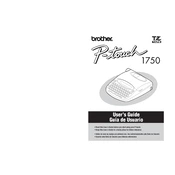
To change the tape cassette, open the tape compartment cover by pressing the indicated release button. Remove the existing tape cassette and insert a new one, ensuring it clicks into place. Close the compartment cover securely.
Ensure the batteries are installed correctly, observing the polarity markings. If the issue persists, try using a different set of batteries or check for any corrosion on the battery contacts.
Turn off the labeler and open the tape compartment. Carefully remove the jammed tape, taking care not to damage any components. Reinstall the tape cassette and close the cover before turning the labeler back on.
Check if the tape cassette is correctly installed and that the print head is clean. Clean the print head using a soft, dry cloth. Ensure you are using compatible tape cassettes for optimal print quality.
Use the function keys on the labeler to navigate to the font settings menu. From there, you can select the desired font size and style. Refer to the user manual for detailed instructions on accessing font options.
Yes, the Brother PT-1750 allows you to print up to two lines on a single label. Press the 'Return' key to start a new line while entering text. Ensure that the tape width is sufficient to accommodate multiple lines.
Regularly check and clean the print head and rollers with a soft cloth to prevent dirt buildup. Ensure the labeler is stored in a clean, dry place when not in use to avoid damage.
Ensure the surface where the label is applied is clean and dry. Press down firmly on the label to secure it. For best results, apply labels to smooth, flat surfaces.
Refer to the user manual for specific error messages and their meanings. Most issues can be resolved by turning the labeler off and then back on, or by checking for tape jams and ensuring the batteries are correctly installed.
Yes, you can use rechargeable AA batteries. However, ensure they are fully charged before use to guarantee optimal performance.