Brother P-touch PT-1180 User's Guide
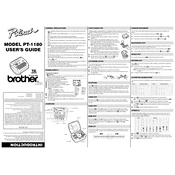
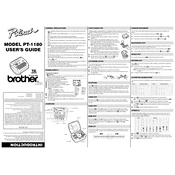
To change the tape cassette, open the cassette cover by pressing the indicated button. Remove the old cassette, insert the new tape cassette, and ensure it clicks into place. Close the cassette cover securely.
First, check if the batteries are correctly installed and have sufficient charge. If using an AC adapter, ensure it is properly connected. Inspect the power button for any damage.
To clear the text from the display, press the "Clear" button. Confirm the action if prompted. This will remove any text currently inputted.
If labels are faint, replace the tape cassette as it may be running low. Additionally, clean the print head using a cotton swab moistened with alcohol to remove any residue.
To perform a manual reset, turn off the labeler. Press and hold the 'Code' and 'R' keys while turning the labeler back on until the device resets.
Yes, press the 'Size' button to cycle through the available font sizes. Select your desired size and proceed with labeling.
Ensure the blade is clean and free of adhesive residue. If the problem persists, the blade may need replacement or professional servicing.
To create a multi-line label, press the 'Return' key to insert a line break where needed. Ensure the label size supports multiple lines.
The Brother P-touch PT-1180 uses six AAA alkaline batteries. Make sure they are installed correctly, adhering to the polarity markings.
To conserve tape, reduce the margin size by pressing the 'Function' key, then 'Margin', and select a smaller margin setting.