Brother Mass Deployment Tool User's Guide
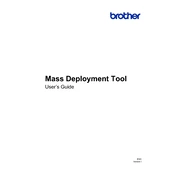
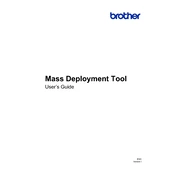
To install the Brother Mass Deployment Tool Software, download the installation package from the Brother support website. Follow the on-screen instructions in the setup wizard to complete the installation process. Ensure that you have administrative privileges on your computer.
The system requirements for the Brother Mass Deployment Tool include a Windows operating system (Windows 7 or later), at least 512 MB of RAM, and a network interface card. Ensure that you have adequate permissions to install software on your system.
To configure multiple devices, launch the Brother Mass Deployment Tool and create a configuration profile with the desired settings. Then, use the tool to apply this profile to all target devices across the network.
If the tool cannot detect your printers, ensure that all devices are on the same network and that network settings are correctly configured. Check firewall settings to ensure they aren't blocking communication. Restart the tool and try again.
To update firmware, download the latest firmware files from the Brother support website. Use the Mass Deployment Tool to select the target devices and upload the firmware files to initiate the update process.
Yes, the Brother Mass Deployment Tool allows you to export configuration settings to a file, which can then be imported into other devices to ensure consistent settings across multiple printers.
Regularly check for software updates and firmware upgrades. Backup configurations and ensure that devices are connected to a stable network. Periodically review and adjust settings as needed to maintain optimal performance.
Check network connectivity and ensure all devices are reachable via IP addresses. Verify that firewalls are not blocking communication. Restart the tool and the devices, and check for any software updates that might address known issues.
Currently, the Brother Mass Deployment Tool does not support scheduling deployments directly. However, you can manually initiate deployments at a time that is convenient for your network management schedule.
Ensure that the tool and all connected devices are on a secure network. Use strong passwords for device access and keep the software updated to protect against vulnerabilities. Regularly review user access permissions.