Brother Innov-is 2800D Additional Operation Manual
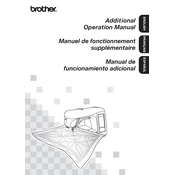
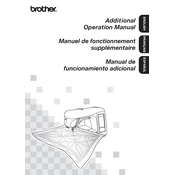
To thread the Brother Innov-is 2800D, first raise the presser foot and turn off the machine. Place the spool of thread on the spool pin. Follow the threading path indicated on the machine, ensuring the thread passes through the tension discs and the needle. Finally, pull the thread through the needle's eye from front to back.
Ensure the bobbin is correctly installed and that the machine is threaded properly. Check for any tangles or obstructions in the bobbin area. Re-thread both the top thread and bobbin, and use the handwheel to manually check if the needle is catching the bobbin thread.
To adjust the tension settings, use the tension dial located on the front of the machine. For thicker fabrics, increase the tension; for lighter fabrics, decrease it. Test on a scrap piece of fabric to find the optimal setting.
For lightweight fabrics, use size 9/11 needles. For medium-weight fabrics, size 14 works well. Heavyweight fabrics require size 16/18 needles. Always match the needle type with the fabric to avoid damage or skipped stitches.
Turn off and unplug the machine. Use a soft brush to remove lint and dust from the bobbin area and feed dogs. Wipe the exterior with a soft, damp cloth. Avoid using harsh chemicals. Regularly oil the machine as per the user manual's instructions.
Check if the needle is bent or dull, and replace it if necessary. Ensure the needle is correctly installed and that the machine is threaded properly. Verify the tension settings are suitable for your fabric.
Attach the embroidery unit and hoop securely. Select an embroidery pattern from the machine's menu. Thread the machine with embroidery thread. Place the fabric in the hoop and start the embroidery process by pressing the start button.
Unusual noises may indicate that the machine needs cleaning or the needle is damaged. Check for any obstructions in the bobbin area and ensure the needle is not bent. Regular maintenance can help prevent this issue.
Check the threading of the machine, ensuring both the top thread and bobbin are correctly threaded. Adjust the tension settings and try using a different needle or thread type. Test on a scrap fabric to achieve the desired stitch quality.
Consider using specialty presser feet, such as a walking foot for quilting or an embroidery foot for decorative stitching. Additional hoops, bobbins, and an extension table can also enhance the sewing experience.