Brother FAX-1920CN User's Guide
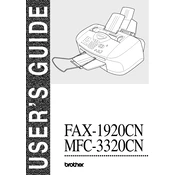
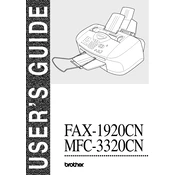
To load paper, open the paper tray and adjust the paper guides. Insert the paper with the print side facing down and adjust the guides to fit the paper size. Close the tray securely.
First, turn off the machine. Open the front cover and gently remove any jammed paper. Check the back of the machine as well for any remaining pieces. Once cleared, close all covers and turn the machine back on.
Ensure that the telephone line is properly connected and that there is a dial tone. Check the fax number and settings, and ensure there is enough paper and ink. If issues persist, reset the machine and try again.
Open the ink cartridge cover, press the release lever to remove the empty cartridge, and insert the new cartridge until it clicks into place. Close the cover and the machine will automatically recognize the new cartridge.
Ensure you're using the correct paper type and that the ink cartridges are not empty. Run a print head cleaning cycle via the machine's menu and align the print heads if necessary.
Refer to the user manual for specific error code explanations. Common solutions include rebooting the machine, checking connections, or performing a factory reset if necessary.
Press the "Menu" button, navigate to "Fax" settings, and select "Speed Dial." Enter the desired speed dial number, and input the fax number you wish to assign to it. Save the settings before exiting.
Load the document into the document feeder, press the "Scan" button, and choose the destination for the scan, such as computer or email. Follow the prompts to complete the scan process.
Regularly clean the scanner glass and document feeder, check for firmware updates, and replace consumables like ink and paper as needed. Perform routine test prints to ensure optimal performance.
Press the "Menu" button, navigate to "Initial Setup," and select "Reset." Confirm the reset when prompted. This will restore the machine to its original factory settings.