Brother CP60X Sewing Guide
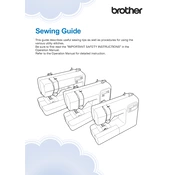
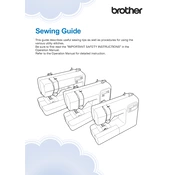
To thread the Brother CP60X, start by raising the presser foot and turning the handwheel to raise the needle. Follow the threading path indicated on the machine, ensuring the thread passes through the tension discs and the take-up lever. Finally, thread the needle from front to back.
Ensure the machine is threaded correctly, the needle is not bent or dull, and the tension settings are appropriate for your fabric. Also, check that the bobbin is wound evenly and inserted correctly.
Regularly clean the machine by removing lint and dust from the bobbin area and feed dogs. Oil the machine as per the manufacturer's instructions and change the needle frequently. Cover the machine when not in use to prevent dust accumulation.
Thread breakage can be caused by incorrect threading, a damaged needle, improper tension settings, or using the wrong type of thread for the fabric. Re-thread the machine, replace the needle, and adjust the tension as needed.
Use the tension dial located on the front of the machine. Increase tension for tighter stitches and decrease for looser stitches. Test on a fabric scrap to find the optimal setting.
Use a universal needle for woven fabrics, a ballpoint needle for knits, and a sharp needle for heavy fabrics like denim. The needle size should match the fabric weight, with smaller sizes for lighter fabrics.
Ensure the bobbin is wound evenly and inserted in the correct orientation. Check that the bobbin case is clean and free of lint. Re-thread the bobbin if necessary.
Ensure the feed dogs are engaged and not lowered for free-motion sewing. Check the presser foot pressure and adjust it as needed. Clean any lint build-up under the feed dogs.
Raise the presser foot lever and needle. Press the lever at the back of the presser foot holder to release the foot. Align the new foot and lower the holder to snap it into place.
Ensure the needle is properly installed and not bent. Use the appropriate needle and thread for your fabric. Check and adjust the machine’s tension settings if necessary.