Brother BX2925PRW Quick Start Guide
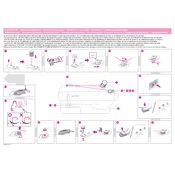
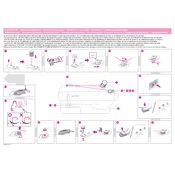
To thread the Brother BX2925PRW, start by raising the presser foot and turning the handwheel to raise the needle. Place the spool of thread on the spool pin and follow the threading path indicated on the machine, ensuring the thread is properly seated in the tension discs and through the take-up lever. Finish by threading the needle from front to back.
Check if you are using the correct needle type and size for your fabric. Ensure the needle is inserted correctly and not bent. Re-thread the machine, making sure the thread is not tangled. Also, verify that the tension is set appropriately for the fabric you are sewing.
Regular cleaning involves removing lint and dust from the bobbin area and feed dogs using a small brush. Occasionally, remove the needle plate to clean underneath. Oil the machine as per the user manual recommendations. Always unplug the machine before cleaning or maintenance.
Uneven stitches can be caused by incorrect threading, improper tension settings, or a dull needle. Re-thread the machine, adjust the tension, and replace the needle if necessary. Ensure you are using consistent and appropriate pressure on the fabric while sewing.
First, turn off the machine and gently remove fabric. Check for and remove any tangled thread or lint in the bobbin area. Re-thread the machine and bobbin. Make sure you are using the correct bobbin type. Turn the handwheel to ensure the needle moves smoothly.
The tension can be adjusted using the tension dial on the machine. For most fabrics, a medium tension setting is suitable. Adjust the tension gradually and test on a scrap piece of fabric. The ideal tension results in evenly balanced stitches on both sides of the fabric.
To change the presser foot, raise the presser foot lever and ensure the needle is in its highest position. Press the black button on the presser foot holder to release the current foot. Align the new foot with the holder and lower the presser foot lever to snap it into place.
Unusual noises may indicate a problem with threading or a need for cleaning. Re-thread the machine and check for tangled threads. Clean the bobbin area and feed dogs. Ensure the needle is not bent and properly inserted. If the noise persists, consult the user manual or a professional technician.
Attach the buttonhole foot and select the buttonhole stitch on the machine. Place the button in the foot’s holder to set the size. Position the fabric under the foot and lower it. Start sewing, and the machine will automatically stop when the buttonhole is complete.
Yes, you can sew heavy fabrics with the Brother BX2925PRW by using a suitable needle (such as a size 16 or 18) and adjusting the stitch length. Ensure you are using a strong thread and consider using a walking foot for even feeding. Test settings on a fabric scrap before starting your project.