Braven Flye Sport Rush User Manual
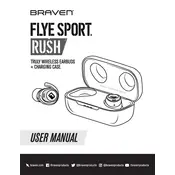
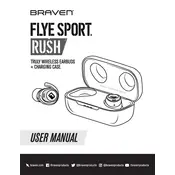
To pair your Braven Flye Sport Rush Earbuds, turn on Bluetooth on your smartphone. Then, press and hold the power button on the earbuds until the LED starts flashing. Select 'Braven Flye Sport Rush' from the list of available devices on your smartphone to complete the pairing.
If one earbud is not working, try resetting the earbuds. Place both earbuds back in the charging case and ensure they are properly seated. Close the lid, wait a few seconds, and then remove them to re-establish the connection.
To improve battery life, avoid exposing the earbuds to extreme temperatures, fully charge them before first use, and use the charging case to recharge them when not in use.
Poor sound quality during calls can be due to low battery, interference from other wireless devices, or a weak Bluetooth connection. Ensure your earbuds are fully charged, move closer to your phone, and minimize interference from other devices.
To reset your earbuds, turn them off, then press and hold the power button for about 10 seconds until the LED flashes red and blue. This indicates that the reset is complete.
Yes, the Braven Flye Sport Rush Earbuds have an IPX5 rating, making them resistant to sweat and light rain. However, they should not be submerged in water.
Ensure that the charging case has power and that the earbuds are correctly positioned in the case. Clean the charging contacts on both the earbuds and the case to ensure a good connection.
You can control playback by tapping the multifunction button on the earbuds. To adjust the volume, press the volume buttons on your connected device as the earbuds do not have volume control.
To update the firmware, connect the earbuds to your smartphone and check the Braven app for any available updates. Follow the on-screen instructions to complete the update process.
Yes, you can use one earbud at a time. Simply remove one earbud from the charging case and pair it with your device. This is useful for extending battery life or for mono listening.