Braven Flye Sport Burst User Manual
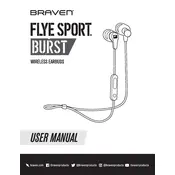
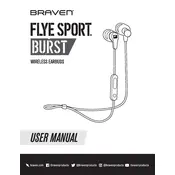
To pair your Braven Flye Sport Burst earbuds, turn on the earbuds by pressing and holding the power button until the LED indicator flashes. Then, enable Bluetooth on your device and search for new devices. Select 'Braven Flye Sport Burst' from the list to pair.
If your earbuds won't charge, ensure the charging cable is properly connected and the power source is functioning. Clean the charging contacts on both the earbuds and the charging cable with a dry cloth. If the issue persists, try using a different charging cable or adapter.
To reset your earbuds, turn them off and then press and hold the power button for about 10 seconds until the LED indicator flashes rapidly. Release the button to complete the reset process.
Poor sound quality can be caused by Bluetooth interference, low battery, or a poor connection. Ensure your device is within range and there are no obstacles blocking the signal. Charge your earbuds fully and reconnect to your device.
To control music playback, use the buttons on the earbuds: press the multifunction button once to play or pause music, twice to skip to the next track, and three times to go to the previous track.
Yes, the Braven Flye Sport Burst earbuds are designed to be sweat and water-resistant, making them suitable for use during exercise. However, avoid submerging them in water.
To answer calls, press the multifunction button once. To end a call, press the button again. To reject an incoming call, press and hold the multifunction button for about two seconds.
To clean your earbuds, gently wipe them with a soft, dry cloth. Avoid using liquids or abrasive materials. For the ear tips, remove them and wash them with mild soap and water, then dry them thoroughly before reattaching.
If one earbud is not working, check if it is charged and properly connected. Try resetting the earbuds and re-pairing them with your device. If the problem persists, inspect for physical damage or contact support.
To update the firmware, check the manufacturer's website or app for any available updates. Follow the provided instructions for downloading and installing the firmware update on your earbuds.