Braven BRV-360 User Manual
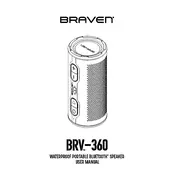
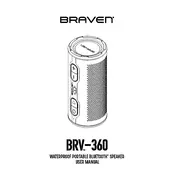
To pair your BRV-360, turn on the speaker and ensure Bluetooth is enabled on your device. Press and hold the Bluetooth button on the speaker until you hear a tone and the LED indicator starts flashing. On your device, select 'BRV-360' from the list of available Bluetooth devices.
If your speaker won't turn on, try charging it for at least 30 minutes using a compatible charger. If it still doesn't turn on, perform a reset by holding the power button for 15 seconds.
To reset the BRV-360, press and hold the power button for about 15 seconds until the LED indicator flashes and the speaker powers off. Release the button and turn the speaker back on.
Yes, the BRV-360 is designed to be waterproof with an IP67 rating, meaning it can be submerged in up to 1 meter of water for 30 minutes. However, ensure all ports are securely closed before exposure to water.
To use the speakerphone, ensure the BRV-360 is connected to your phone via Bluetooth. When a call comes in, press the play/pause button to answer the call. To end the call, press the play/pause button again.
The BRV-360 offers up to 12 hours of playtime on a full charge, depending on the volume level and audio content.
Currently, there are no user-accessible firmware updates available for the BRV-360. Ensure you register your product and check the manufacturer's website for any future updates or notifications.
If you experience distorted sound, try reducing the volume on your device. Ensure the speaker is fully charged and the Bluetooth connection is stable. If the issue persists, check for any obstructions or debris in the speaker grills.
To clean the BRV-360, gently wipe the exterior with a soft, damp cloth. Avoid using any harsh chemicals or submerging the speaker in water. Ensure all ports are closed if using a damp cloth.
Yes, you can pair two BRV-360 speakers together for stereo sound. Turn on both speakers and press the Bluetooth and volume up buttons simultaneously on one speaker. Then, press the Bluetooth button twice on the second speaker to pair them.