Braven BRV-XXL User Manual
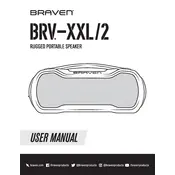
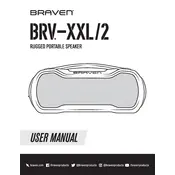
To pair your Braven BRV-XXL speaker, turn on the speaker and press the Bluetooth button until you hear a tone and see the LED indicator flashing. On your Bluetooth device, enable Bluetooth and select "BRV-XXL" from the list of available devices.
Ensure that the speaker is charged by connecting it to a power source using the provided charging cable. If it still does not turn on, try holding the power button for 10 seconds to reset the speaker.
Yes, the Braven BRV-XXL speaker can be used while charging. Simply connect the speaker to a power source and continue using it without interruption.
To reset the speaker to factory settings, press and hold the play and volume up buttons simultaneously for about 10 seconds until you hear a tone indicating the reset is complete.
To clean your speaker, use a soft, damp cloth to wipe the exterior. Avoid using any harsh chemicals or submerging the speaker in water, even though it is water-resistant.
To improve battery life, ensure the speaker is fully charged before use. Avoid exposing the speaker to extreme temperatures, and turn it off when not in use. Reducing the volume can also help extend battery life.
Sound distortion can occur if the speaker is at maximum volume. Try lowering the volume on both the speaker and the connected device. Ensure that the speaker is not placed too close to walls or other reflective surfaces.
Check the Braven website or contact customer support for any available firmware updates. If an update is available, follow the instructions provided to download and install it on your speaker.
The Braven BRV-XXL speaker is water-resistant with an IPX5 rating, meaning it can withstand low-pressure water jets but should not be submerged in water.
To connect to a non-Bluetooth device, use the 3.5mm audio cable to connect the device's headphone jack to the auxiliary input on the speaker.