Bang Olufsen Earset User's Guide
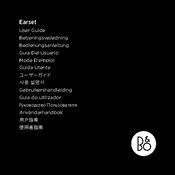
Pages
58
Year
0
Language(s)
 en
en
 fr
fr
 it
it
 ja
ja
 ko
ko
 nn
nn
 ru
ru
 sv
sv
 dk
dk
 sp
sp
 zh
zh
 nl
nl
 pt
pt
Share
of 58
of 58