Bang Olufsen Beovision 10 User's Guide
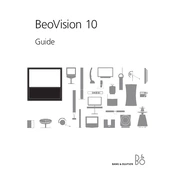
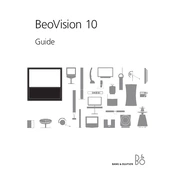
To connect external speakers to your Beovision 10, use the Power Link sockets located on the back panel. Make sure the speakers are compatible with Bang & Olufsen Power Link connections.
First, ensure that the power cable is securely connected. Check the power outlet and try a different socket. If the problem persists, unplug the TV for a few minutes before trying again.
Navigate to the settings menu on your Beovision 10, select 'Software Update', and follow the on-screen instructions. Ensure your TV is connected to the internet.
Check the volume level and ensure the mute function is not activated. Verify that the audio output settings are correct, and inspect the speaker connections if external speakers are used.
Use a soft, dry microfiber cloth to gently wipe the screen. Avoid using liquid or chemical cleaners, as they may damage the screen surface.
Regularly dust the screen and ensure ventilation areas are clear. Avoid exposing the TV to direct sunlight or extreme temperatures. Follow software update recommendations.
Adjust the picture settings in the menu, including brightness, contrast, and color settings, to suit your viewing environment. Use the 'Picture Mode' options for optimal settings.
Go to the settings menu, select 'System', then choose 'Reset to Factory Settings'. Confirm your choice to reset the TV. Note that this will erase all custom settings.
Yes, the Beovision 10 can be wall-mounted. Use a compatible Bang & Olufsen wall bracket and follow the installation instructions carefully to ensure secure mounting.
Check the batteries in the remote control and replace them if necessary. Ensure there are no obstructions between the remote and the TV sensor. You may also try re-pairing the remote with the TV.