Bang Olufsen Beovision 8 40 User's Guide
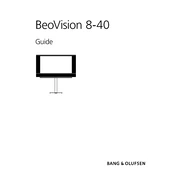
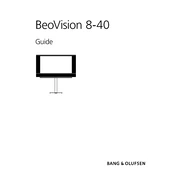
To connect external speakers to your Beovision 8 40, locate the speaker output ports on the back panel of the TV. Use compatible speaker cables to connect your external speakers, ensuring that the left and right channels are correctly matched. You may need to adjust the audio settings in the TV's menu to enable external speakers.
First, check the batteries in the remote control and replace them if necessary. Ensure there are no obstructions between the remote and the TV. If the issue persists, try resetting the remote by removing the batteries and pressing all buttons for a few seconds before reinserting the batteries.
To perform a factory reset on the Beovision 8 40, access the setup menu via the remote control. Navigate to the 'Settings' or 'System' section and select 'Factory Reset'. Confirm your selection and allow the TV to reset to its original settings. Make sure to back up any important settings before proceeding.
Check if the TV is muted or if the volume is set too low. Ensure that the audio cables are connected properly if using external audio devices. Access the audio settings in the menu to verify that the correct audio output source is selected.
To update the software on your Beovision 8 40, connect the TV to the internet via an Ethernet cable. Access the 'Software Update' section in the settings menu and follow the on-screen instructions to download and install any available updates.
To clean the screen, turn off the TV and unplug it from the power source. Use a soft, lint-free microfiber cloth to gently wipe the screen. Avoid using any liquid cleaners or spraying directly onto the screen. If necessary, slightly dampen the cloth with water.
Accessing the service menu is typically reserved for professional technicians. If you need to access it for troubleshooting, consult the user manual or contact Bang & Olufsen customer support for guidance. Unauthorized changes can affect the performance of your TV.
This issue may be caused by an enabled sleep timer or an energy-saving feature. Check the settings menu under 'Timers' or 'Energy Saving' to ensure these features are not activated. If the problem persists, it may indicate a hardware issue requiring professional inspection.
Yes, the Beovision 8 40 can be wall-mounted. Ensure you use a compatible VESA wall mount bracket and follow the installation instructions provided by Bang & Olufsen. It is recommended to have a professional perform the installation to ensure safety and stability.
To adjust picture settings, access the 'Picture' menu via the remote control. Here, you can modify settings such as brightness, contrast, color, and sharpness to suit your viewing preferences. Use the on-screen guide to make precise adjustments.