Bang Olufsen Beovision Avant 2014 55 User's Guide
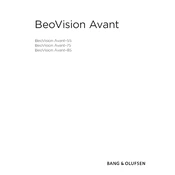
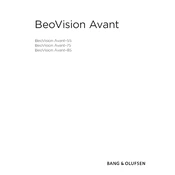
To connect external devices, use the HDMI ports located at the back of the TV. You can also use the AV inputs for older devices. Ensure the correct input source is selected using the remote control.
First, check the power cable and ensure it is securely connected to the TV and the power outlet. If the problem persists, try a different outlet or reset the power by unplugging the TV for a few minutes.
To update the software, navigate to the settings menu, select 'Software Update', and follow the on-screen instructions. Ensure your TV is connected to the internet during this process.
Check that the volume is not muted or set to a very low level. Ensure the audio output settings are correct and that external speakers, if used, are properly connected.
Access the picture settings from the main menu. You can adjust brightness, contrast, and color settings manually, or select one of the preset modes for optimal viewing.
Use a soft, dry microfiber cloth to clean the screen. For stubborn smudges, slightly dampen the cloth with water. Avoid using chemical cleaners or spraying liquids directly onto the screen.
Go to the settings menu, select 'System', then 'Reset to Factory Settings'. Confirm your selection. Note that this will erase all personal settings and data.
The Beovision Avant 2014 55 provides several audio output options, including digital optical audio, line out, and HDMI ARC for integration with compatible audio systems.
Ensure that the TV is connected to your Wi-Fi network. Restart your router and the TV. If issues persist, try connecting using a wired Ethernet connection or updating the TV's software.
Check and replace the batteries in the remote. Ensure there is no obstruction between the remote and the TV's IR sensor. If the issue continues, try resetting the remote by removing the batteries and pressing all buttons.