Bang Olufsen BeoTime User's Guide
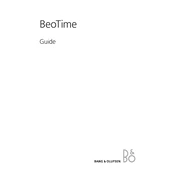
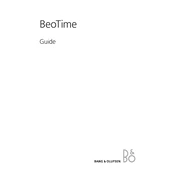
To set the alarm on your BeoTime, press the alarm button until the alarm time appears on the display. Use the arrow buttons to set the desired time and confirm by pressing the alarm button again.
If the display is not turning on, check the batteries and replace them if necessary. Ensure that the battery compartment is properly closed. If the issue persists, contact Bang & Olufsen support.
Yes, BeoTime can be used to control other Bang & Olufsen devices that are compatible. You can adjust settings such as volume, and change channels, or turn the devices on or off.
To change the time format, press and hold the time setting button until the display starts flashing. Use the arrow buttons to toggle between 24-hour and 12-hour formats, and confirm your choice by pressing the time setting button again.
To clean your BeoTime, use a soft, dry cloth. Avoid using water or cleaning solutions as they may damage the device. Ensure the device is switched off before cleaning.
To reset BeoTime to factory settings, remove the batteries, wait for a few minutes, and then reinsert them. This will reset all settings to default.
If BeoTime is not responding, check if the buttons are stuck or obstructed. Ensure the batteries are charged and properly inserted. If the problem persists, consider a reset or contact support.
The display brightness on BeoTime adjusts automatically based on ambient light conditions. If you believe it is not functioning correctly, ensure the sensor is not blocked.
BeoTime typically has a battery life of up to a year depending on usage. To prolong battery life, turn off unused functions and replace batteries with high-quality ones when needed.
Yes, you can use rechargeable batteries in your BeoTime. Ensure they are fully charged and compatible with the device specifications.