Bang Olufsen Beosound 5 Encore User's Guide
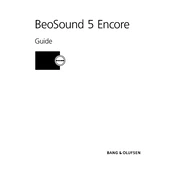
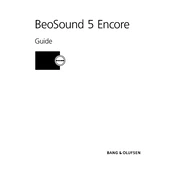
To connect your Beosound 5 Encore to a Wi-Fi network, access the Network Settings from the main menu. Select 'Wireless' and then 'Scan for Networks.' Choose your network from the list and enter the password if prompted.
The Beosound 5 Encore supports various audio formats including MP3, WMA, AAC, FLAC, and WAV. Ensure your audio files are in these formats for optimal playback.
To update the software, navigate to 'Settings' > 'Software Update.' If an update is available, follow the on-screen instructions to download and install the latest software version.
If your Beosound 5 Encore is not powering on, check the power connection and ensure the power cable is properly connected to both the device and the outlet. Try using a different outlet or power cable if the issue persists.
To reset your Beosound 5 Encore to factory settings, go to 'Settings' > 'System' > 'Factory Reset.' Confirm your selection to restore the device to its original settings.
Ensure your external hard drive is formatted in a compatible file system such as FAT32 or NTFS. Also, check the connection and try using a different USB port. If issues persist, test the hard drive with another device.
Yes, the Beosound 5 Encore can be integrated with other Bang & Olufsen products for a multi-room audio experience. Use the Bang & Olufsen app or compatible connections to link your devices.
Use a soft, lint-free cloth slightly dampened with water to clean the screen and body of your Beosound 5 Encore. Avoid using chemical cleaners or abrasive materials to prevent damage.
Regularly update the software, clean the device with a soft cloth, and ensure it is placed in a well-ventilated area. Avoid exposure to extreme temperatures and humidity for optimal performance.
To improve audio quality, ensure your music files are of high quality, adjust the equalizer settings in the audio menu, and position the speakers appropriately in your room for optimal sound distribution.