Bang Olufsen Beosound 4 User's Guide
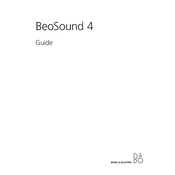
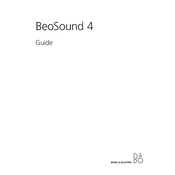
The Beosound 4 does not natively support Bluetooth connectivity. To connect it to Bluetooth devices, you will need to use a Bluetooth adapter that can be plugged into the auxiliary input.
First, check the power connection and ensure the cable is securely plugged in. If it still does not turn on, try resetting the device by unplugging it for a few minutes and then plugging it back in. If the issue persists, contact Bang & Olufsen support.
Use a soft, dry cloth to gently wipe the exterior surfaces. Avoid using any abrasive cleaners or solvents. For more thorough cleaning, lightly dampen the cloth with water.
Yes, the Beosound 4 has a built-in CD player. Simply insert the CD into the slot, and it will automatically begin playing.
To set radio presets, tune to the desired radio station, then press and hold one of the preset buttons until you hear a beep. This will save the station to that preset button.
Poor sound quality can be caused by several factors, such as damaged speaker cones, incorrect audio settings, or interference from other electronic devices. Ensure the speakers are undamaged and check the sound settings.
The Beosound 4 does not support software updates as it is a standalone audio system. Ensure your system is functioning correctly by maintaining the hardware and using compatible media.
Yes, you can connect the Beosound 4 to a larger sound system using the line-out or auxiliary output options. Consult your sound system's manual for the best connection method.
First, check if the disc is clean and free from scratches. If the problem persists, try resetting the device by turning it off and on again. If the issue continues, consult a professional for servicing.
To adjust the audio settings, use the control panel to navigate through the menu options. From there, you can adjust bass, treble, and balance settings to suit your preferences.