Bang Olufsen Beosound 3200 User's Guide
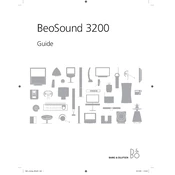
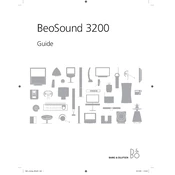
The Beosound 3200 does not have built-in Wi-Fi capabilities. To connect it to a network, you will need to use a compatible wireless adapter or a wired connection through a router that supports audio streaming.
First, check the power cable and ensure it is securely connected. Verify that the power outlet is working by testing it with another device. If the issue persists, consider resetting the device by unplugging it for a few minutes before plugging it back in.
To clean the CD player, use a lens cleaning disc specifically designed for CD players. Avoid using liquid cleaners or inserting objects into the player as this can damage the internal components.
The Beosound 3200 does not have built-in Bluetooth. However, you can use a Bluetooth adapter connected to the AUX input to stream music wirelessly.
The Beosound 3200 does not support software updates as it is a legacy product. It is recommended to use it as is or consult Bang & Olufsen support if you encounter any specific issues.
To set up radio stations, use the remote control to access the radio menu. Navigate through the options and manually tune or search for available stations. Save your favorite stations by assigning them to preset buttons.
Check the speaker connections to ensure they are secure. Reduce the volume to see if distortion decreases. If the problem persists, try different audio sources to determine if the issue is with the source or the device itself.
Replacing the hard drive is not recommended as it requires technical expertise. If the hard drive fails, contact Bang & Olufsen support for repair options or authorized service centers.
To perform a factory reset, turn off the device and then press and hold the 'Load' and 'CD' buttons simultaneously while turning the device back on. Release the buttons when the reset process starts.
Regular maintenance includes keeping the unit dust-free, using a soft, dry cloth for cleaning, and ensuring adequate ventilation. Avoid placing it in direct sunlight or humid areas to prolong its lifespan.