Bang Olufsen Beoplay V1 32 User's Guide
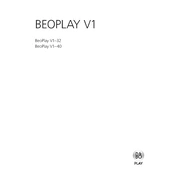
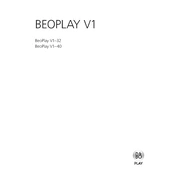
To connect your Beoplay V1 32 to a Wi-Fi network, press the 'Menu' button on your remote control, navigate to 'Settings', select 'Network', and choose 'Wireless'. Follow the on-screen instructions to select your network and enter your password.
If your remote control is not responding, first check the batteries to ensure they are not depleted. If the problem persists, try resetting the remote by removing the batteries, pressing any button for 10 seconds, and then reinserting the batteries.
To update the software, go to 'Menu', select 'Settings', then 'Software Update'. If an update is available, follow the on-screen prompts to download and install it. Make sure your TV is connected to the internet during this process.
To clean the screen, use a soft, lint-free cloth slightly dampened with water. Avoid using any harsh chemicals or abrasive materials that may damage the screen.
To perform a factory reset, press 'Menu', go to 'Settings', select 'System', and choose 'Factory Reset'. Confirm your choice when prompted. This will erase all personal settings and data.
If your Beoplay V1 32 is not producing sound, first ensure that the volume is not muted or set too low. Check all audio connections and ensure that the correct audio source is selected. If the issue persists, try restarting the TV.
To connect external speakers, locate the audio output ports on your Beoplay V1 32, and use compatible cables to connect the speakers. Go to 'Menu', select 'Settings', and adjust the audio output settings to match your speaker setup.
If your Beoplay V1 32 keeps turning off, check if the sleep timer is activated in the 'Menu' under 'Settings'. If not, ensure that the power cable is securely connected and that there are no electrical issues in your home.
Yes, the Beoplay V1 32 can be wall-mounted. Use a compatible wall mount bracket and follow the instructions provided with the mount. Ensure the wall can support the TV's weight and consider professional installation if necessary.
To change the picture settings, press 'Menu', navigate to 'Settings', and select 'Picture'. From here, you can adjust brightness, contrast, color, and other picture settings to your preference.